How to remove Photos on iCloud icon from This PC on Windows
Excuse my czech version of Windows, I'll tried to explain in english as best as I can.
Some of us want to have iCloud installed on our PCs but we don't want that aweful icon in this PC.
And removing it is simple, if you are not scared of the regedit.
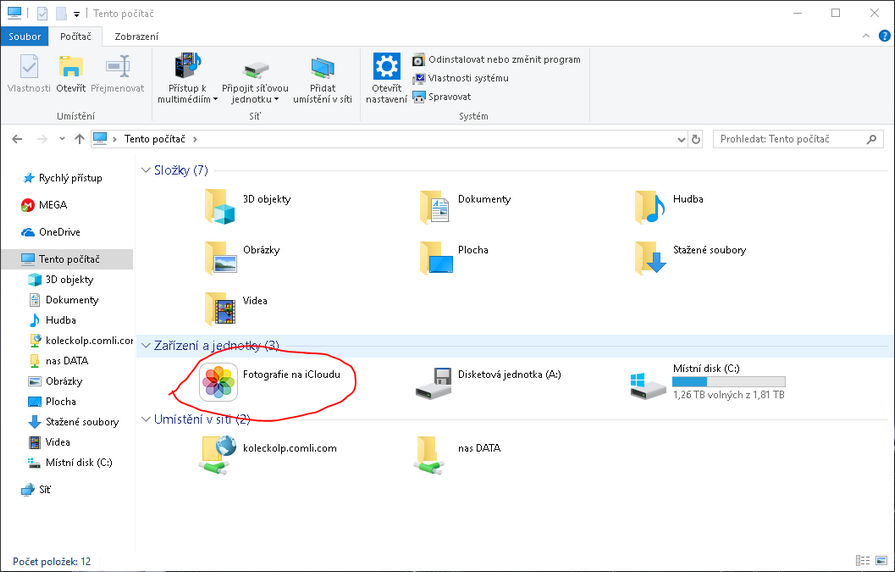
- Press Win + R to get the Run box
- Type „regedit“ without quotes
- In regedit navigate to
Computer\HKEY_LOCAL_MACHINE\SOFTWARE\Microsoft\Windows\CurrentVersion\Explorer\MyComputer\NameSpace - Than click trough all the {random latters} until you find one that says Photos on iCloud and then just delete it,
and it’s gone no reboot required
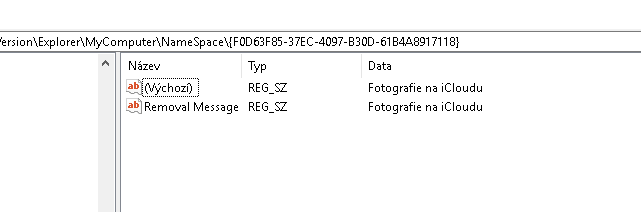
Written on: 17.08.2019
